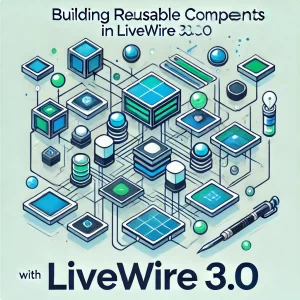
Building Reusable Livewire Components in Livewire 3.0
Step 1: What are Reusable Components? Reusable components are modular, self-contained Livewire components that can be used across multiple parts of your application. They follow
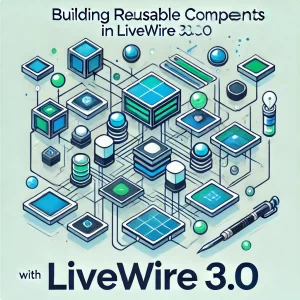
Step 1: What are Reusable Components? Reusable components are modular, self-contained Livewire components that can be used across multiple parts of your application. They follow


Why Wontonee is the Right Option for Website Designing in janak puri? Janak Puri is one of the most promising sub-city centres of Delhi and


Step 1: Use Batching to Minimize Requests What is Batching? Batching allows Livewire to group multiple updates into a single network request, reducing the number


Step 1: Setting Up Your Testing Environment Before writing tests, ensure your Laravel application has the necessary testing environment configured: Database Setup: Use an in-memory


Step 1: Choosing a JavaScript Library For this example, we’ll integrate Chart.js, a popular JavaScript library for creating interactive charts, into a Livewire component. However,


What are Livewire Lifecycle Hooks? Lifecycle hooks in Livewire allow you to execute logic at specific stages of a component’s lifecycle. They give you precise
410 C, Jaina Tower-1, District Center, Janak Puri New Delhi-110058, India.
© Copyright 2025 Wontonee. All Right Reserved.
Social Chat is free, download and try it now here!