Google Verified SMS
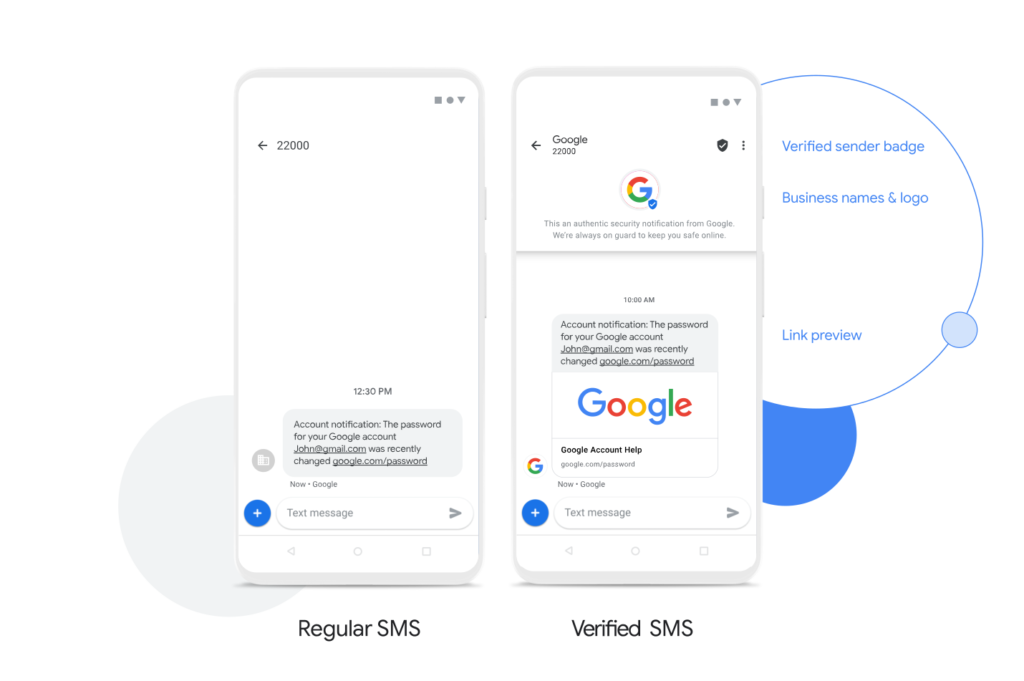
SMS play a vital role in our day-to-day life. For instance, if we want to validate our online transaction then we receive OTP from banks, and to register any app we receive OTP validations etc. While some messages also act like spammer and phishing. Now to make its bold and show its authentication google came with it google verified SMS feature. Verified SMS helps businesses enhance their conversations with users, build trust, and prevent scams. Verified SMS looks different then a normal SMS and it having business logo, senders’ business name and also verified badge by google.
We have recently built the Laravel package for google verified. Before we commence this installation package you must these things in your side :
1. Your agent should be verified by google and you must have a partner account with google.
2. Public/Private key or if you dont have public and private key then go through this https://developers.google.com/business-communications/verified-sms/guides/build/keys
3. You must have a valid api service account or api for verifiedsms api and business communication api.
Installation
1. Use command prompt to run this package composer require wontonee/verifiedsms
2. Its ready to use now in your project. Lets test this by using a Example : Create any controller php artisan make:controller TestController
3. Create a keys folder in your http/controller/keys (Put .pem and service account json file inside this folder).
4. Open your TestController.php and write this code
<?php
namespace App\Http\Controllers;
use Illuminate\Http\Request;
use Wontonee\Verifiedsms\Http\Controllers\VerifiedsmsController;
class TestController extends Controller
{
/**
* Testing Controller
*/
public function testing()
{
$agentId = "VERIFIED_AGENT_ID";
$privateKeyPath = __DIR__ . "/keys/private-key-P-384.PEM";
$serviceAccountLocation = __DIR__ . "/keys/wontonee-493caec367b7.json"; //REPLACE WITH YOUR SERVICE ACCOUNT JSON
$apiKey = ""; // REPLACE WITH API KEY IF SERVICE ACCOUNT NOT USING
$sms = "This is my first message testing by Saju For wontonee.";
$mobileno = "+919811381218"; // Mobile no should be with countrycode and mobile no
$storehasing = new VerifiedsmsController($agentId, $privateKeyPath, $serviceAccountLocation, $apiKey, $sms, $mobileno);
$storehasing->GoogleHashstore();
// Response check if it having success 200 then send sms from your gateway
}
}
Contact
410 C, Jaina Tower-1, District Center, Janak Puri New Delhi-110058, India.
© Copyright 2025 Wontonee. All Right Reserved.
